Moduly
- Home
- Moduly
- OpenCart Colored Order Status
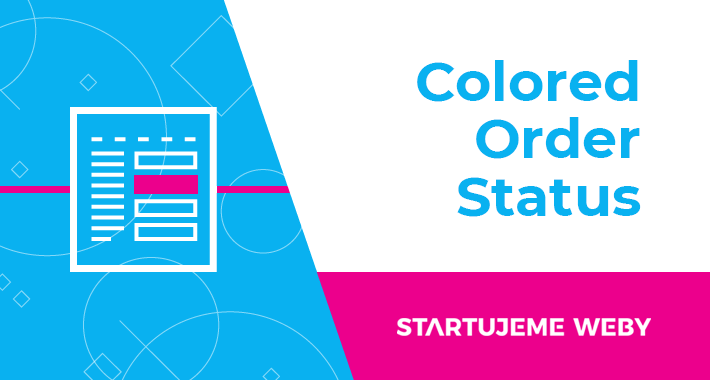
OpenCart Colored Order Status
It is obvious that any entrepreneur cares about the prosperity of his own business, therefore every day he tracks his customers’ orders using OpenCart, to be more specific, he’s checking their statuses. The issue lies within the considerably confusing design of the OpenCart basic version. We have therefore created a module that will greatly simplify the visual aspect of the list of orders.
OpenCart Colored Order Status in default settings
According to your needs by using the basic version of the system you have an option to set the status which the order can reach. For example, we can use an example of a seller, who selected four statuses for their store: “Ordered, pending”, “processed, awaiting shipment”, “in the process of delivery”, “delivered”. If the seller opens the order list that is being provided by the system, each order will be assigned with a status. Everything is written down, although individual statuses are not color-coded. In case of a higher amount of orders, it is quite simple to overlook a new one and therefore maybe even to forget to hand a package to the hands of the carrier.
No worries, we have a solution
In this case, the solution is truly simple – our module Colored Order Status will streamline the list of orders from the system by assigning different colors to each order status. It will be quick and easy to spot which orders are supposed to be dealt with quickly, which ones can wait, and which ones you do not have to deal with anymore since they have been canceled. This module also allows you to select a color from a wide palette and to assign it to a status. It is up to you how you are going to set various color tags – we recommend you using darker colors as they will be more vibrant in contrast with the brightly colored design of the system. Should you select a color for a particular status, all the orders assigned with this status will be naturally automatically recolored.
Where can I download the module? How to install that extension?
The module can be downloaded solely from the international platform designated for developers – OpenCart Marketplace, where it is called ‘Colored Order Status’. We enclose an installation manual below for developers that makes it possible to understand the process and which will help you with the installation. If you are not an OpenCart programmer, feel free to text us and we will assist you with implementing the module.

Install guide
for developers
DownloadFAQ - frequently asked questions
We test our modules on the basic version of the system, if you are using other extensions and adjustments, the issue might lie there. In case of any questions please do contact us.
If our clients will be interested, then why not?! If a suggestion of an interesting enhancement of the module appears, we are more than open to discuss it.
Absolutely. That’s why we’re here. Either write an e-mail to us, give us a call or we can meet up in our HQ in Brno, Czechia. We will check it out and we will adjust it according to your needs.
Details
Compatibility
3.0.0.0, 3.0.1.1, 3.0.1.2, 3.0.2.0
License
We collect cookies in order of constant improving our web. Don’t worry, have a look. Do you agree?